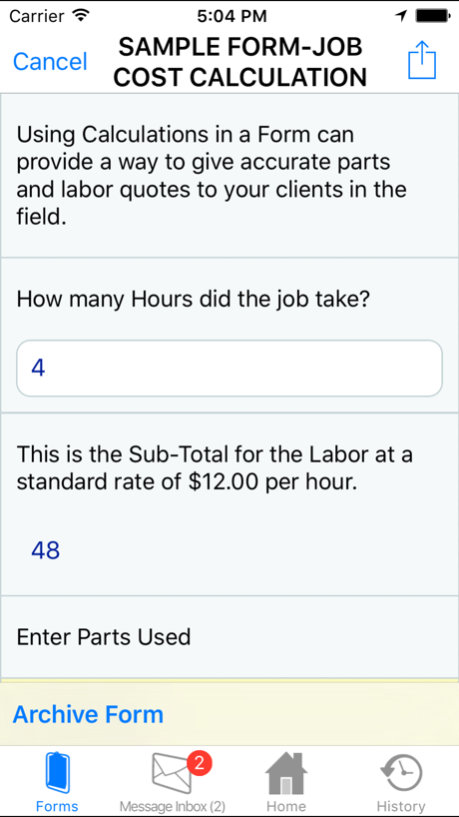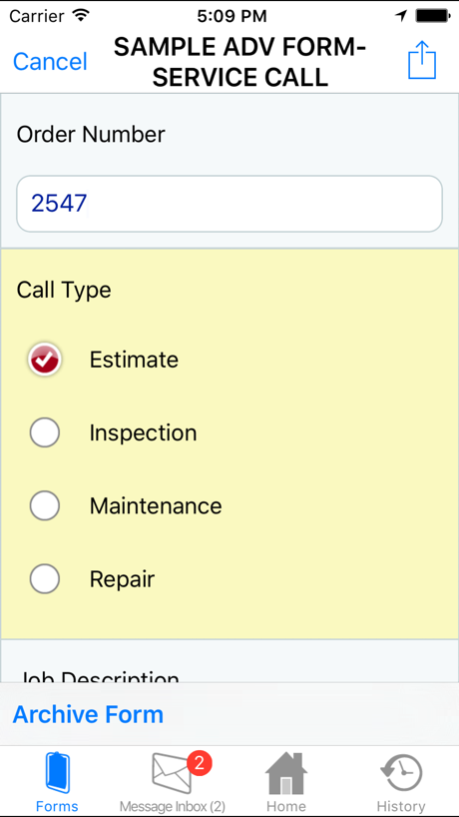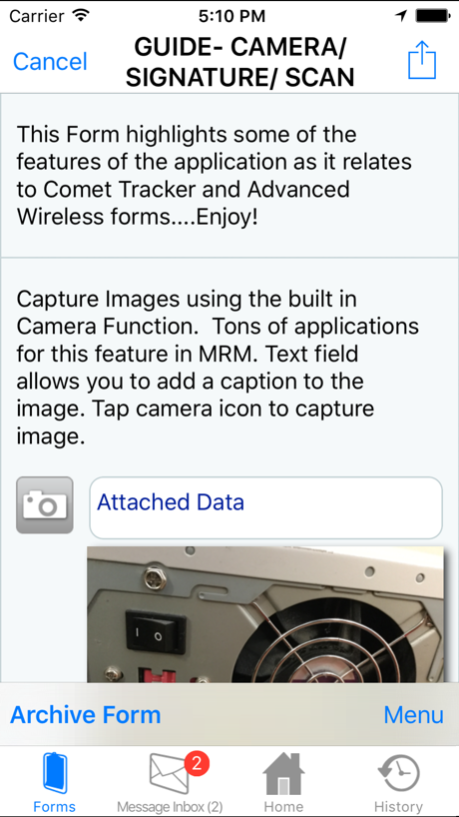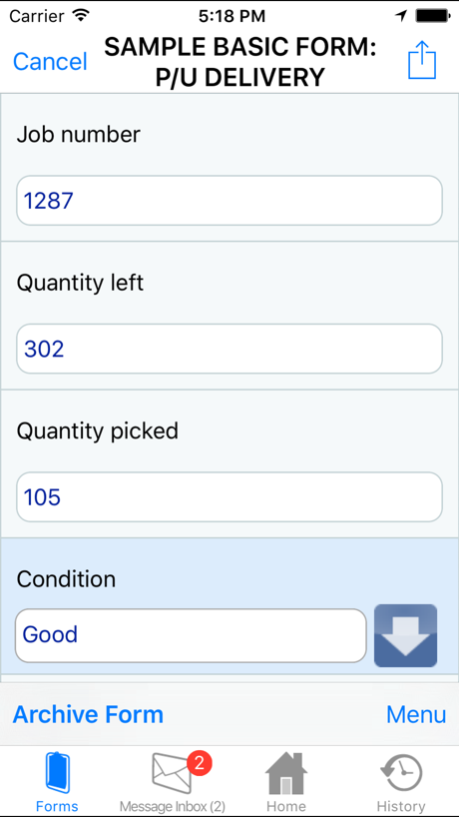Advanced Wireless Forms 1.6.7
Continue to app
Free Version
Publisher Description
Build wireless versions of your paper form and send to mobile devices. Lose the clipboard and get things done faster.
• NEW-FREE ACCOUNTS CAN NOW CREATE CUSTOM FORMS
• PLEASE NOTE: Forms are built on our WEBSITE. Credentials provided upon sign up
Do more in the field:
• Offline data capture
• Signature capture and Image capture
• Barcode scanning
• Multiple/Single choice combo fields
• Complex arithmetic calculations
• Archive and template form progress
• Preview/Print forms as PDF
• Email forms as PDF
Create and manage from the office:
(Credentials provided upon sign up)
• Cloud based web portal
• Powerful form designer
• Form decision logic
• Powerful reporting capability
• In-depth dashboard analytics
• Business intelligence in a single place
Top customer support:
• Frost & Sullivan’s 2009 Customer Service Excellence Award
Jun 19, 2017
Version 1.6.7
This app has been updated by Apple to display the Apple Watch app icon.
Resolved an issue that was preventing the Messages list from updating if the user was viewing the Inbox when a notification arrived.
About Advanced Wireless Forms
Advanced Wireless Forms is a free app for iOS published in the Office Suites & Tools list of apps, part of Business.
The company that develops Advanced Wireless Forms is Actsoft, Inc. The latest version released by its developer is 1.6.7.
To install Advanced Wireless Forms on your iOS device, just click the green Continue To App button above to start the installation process. The app is listed on our website since 2017-06-19 and was downloaded 6 times. We have already checked if the download link is safe, however for your own protection we recommend that you scan the downloaded app with your antivirus. Your antivirus may detect the Advanced Wireless Forms as malware if the download link is broken.
How to install Advanced Wireless Forms on your iOS device:
- Click on the Continue To App button on our website. This will redirect you to the App Store.
- Once the Advanced Wireless Forms is shown in the iTunes listing of your iOS device, you can start its download and installation. Tap on the GET button to the right of the app to start downloading it.
- If you are not logged-in the iOS appstore app, you'll be prompted for your your Apple ID and/or password.
- After Advanced Wireless Forms is downloaded, you'll see an INSTALL button to the right. Tap on it to start the actual installation of the iOS app.
- Once installation is finished you can tap on the OPEN button to start it. Its icon will also be added to your device home screen.